Buying Guide, Laptop
7 BEST LAPTOPS FOR BLENDER TO BUY IN 2023
If you're looking for the best laptops for Blender in 2023, you've come to the right place. We've rounded up seven of the best options on the market, from entry-level machines to powerful workstations.
We must first comprehend how Blender uses your computer before determining which laptop is the best for it.
You already know that Blender's flexible features let you build everything from 2D animations to 3D models.
It's challenging to offer a single set of hardware suggestions due to its versatility. The hardware is also influenced by the size of the project you are focusing on.
CPU
It's quite easy to customize Blender. While using system-intensive tasks like modeling, splits the workload between the GPU and the CPU by default. In contrast to Maya, a product that only supports one thread, the majority of its features also allow multi-threading.
RAM
Particularly when it comes to multi-threading and RAM capacity, the software can be a little harsh.
The processing power for Blender's sculpting system is solely provided by the CPU. It does not divide the workload, in contrast to jobs like modeling. This is the way the present system functions, while engineers are constantly working to make it better.
Therefore, a strong CPU such as the AMD Threadripper 3970X is required.
Graphic Cards
Cycles and Eevee are the two primary rendering types in Blender. As far as multi-threading is strong, The Cycles is quite adaptable and effective on any platform (CPU/GPU).
Eevee, however, is only for real-time rendering and also has particular requirements. On GPU-based engines with high-quality VRAM (at least 4 Gigabytes) and NVIDIA graphics cards such as the GeForce 400, it runs flawlessly.
Razer Blade 15 – Hands down the best laptop for Blender

Key Features:
- 14-Intel Core i7 12800H
- RAM of 16GB
- 1TB SSD
- 15.6-inch FHD IPS (1920 x 1080)
- 8GB NVIDIA GeForce RTX 3070 Ti
- Up to 6 hours of battery life
When it relates to the best laptops for Blender, Razer Blade 15 has excelled. This laptop performs flawlessly in every area, from storage to performance.
A designer would like a laptop with a clean vibe, and this one has a beautiful matte finish and a backlit keyboard. Additionally, the 4.7 lbs. lightweight laptop's strong aluminum shell makes for a lengthy period of use. This laptop is like the dream of any 3D designer or Artist. Blender gives us many opportunities to 3D visualize or render an object, and similar software like Lumion, Twinmotion, ZBrush, and 3DS Max can also be supported by this laptop as they are also used for 3D object manipulation purposes.
Depending on utilization and whether “power saver mode” is enabled, battery life can range from 2 to 7 hours.
The 10th Gen Intel Core i7-12800H processor and a graphics card of NVIDIA GeForce RTX 3070 Ti on the Razer Blade 15 are both quite amazing.
On our list, this laptop offers the best CPU+GPU combination. The good news is that you may increase its 16GB RAM to 64GB if you believe you lack sufficient memory for large-scale projects.
Together, these two powerful components make this laptop perfect for demanding jobs like 3D graphics.
Price:
The price of this laptop in the market is USD 1,999.
ASUS ZenBook Pro Duo

Key Features:
- Intel Core i9-11900H
- 32GB RAM
- 1TB SDD
- 15.6-inch OLED (3840 x 2160)
- 8GB NVIDIA GeForce RTX 3060
- Up to 5 hours of Battery
The ASUS ZenBook Pro Duo outperforms its rivals with its feature-rich profile and Screen Pad Plus, making it both powerful and ergonomic.
The first is the 15.6-inch 4K OLED screen on this laptop, which offers a dramatic visual experience. This color-accurate panel shows every detail in extreme detail, assisting Blender in producing high-quality animations.
An additional 14-inch matte touchscreen, known as the Screen Pad Plus, has been fitted by ASUS. It serves as your secondary monitor. You have lots of extra screen space to work with if you decide to shift some tool applications to this secondary screen and utilize the first screen alone for the main view.
Additionally, the ZenBook Pro Duo has an NVIDIA GeForce RTX 3060 GPU and an Intel Core i9 processor from the 10th generation. This well-known combination makes the laptop operate quickly and smoothly. Sophisticated software like Blender can be easily operated.
Price:
The price of this laptop in the market is USD 1,899.
MSI GS66 Stealth

Key Features:
- 16GB of RAM
- 1TB SSD
- 15.6-inch FHD IPS (1920 x 1080)
- 8GB NVIDIA GeForce RTX 2070
- Up to 8 hours of battery life
Including its 15-inch display and 8GB NVIDIA GPU, the MSI GS66 Stealth computer is a true deal-maker. You will value the efficiency of this laptop if you are an art professional who focuses on 3D modeling, game creation, rendering, and sculpture.
Its premium black body is made of high-quality components including aluminum. And this is where it gets cool: it strengthens the laptop to a point where it can survive the impact.
The MSI GS66 provides a huge, realistic, and vivid display for all those wonderful 2D and 3D modelings thanks to its 15.6-inch massive IPS display and small bezels that improve visual quality.
The GS66 also has a gaming keyboard that takes advantage of the RGB lighting system. We believe MSI brought it up so you may adjust the lighting for a more enjoyable and customized customer experience.
Price:
The price of this laptop in the market is USD 2,100.
GIGABYTE AORUS 15P KD

Key Features:
- CPU 2.3GHz Intel Core i7-11800H
- RAM of 16GB
- 512GB SSD
- 15.6-inch FHD IPS (1920 x 1080)
- 6GB NVIDIA GeForce RTX 3060
- Up to 9 Hours
The GIGABYTE AORUS 15P KD is one of the best laptops for Blender clients and creative professionals because of its potent rendering capabilities.
The FHD resolution of its 15.6-inch broad IPS display is approximately 1920 x 1080 pixels. It accurately reproduces colors and details, making them occasionally appear as brilliant as in real life.
The finest rendering laptop is GIGABYTE AORUS 15P KD, which also has a potent Intel Core i7-11800H as well as 16GB DDR4 RAM. Both deliver respectable results to produce a higher-end display reaction time.
With the GeForce RTX 3070 graphics card, the laptop can perform to its fullest ability in a 3D program like Blender. It's disappointing that this machine only lasts for 2 to 2.5 hours when performing such system-demanding duties.
Price:
The price of this laptop in the market is USD 1,190.
Dell Gaming G15

Key Features:
- CPU: 3.2GHz AMD Ryzen 7 5800H
- RAM: 32GB
- Storage: 1TB SSD
- Display: 15.6-inch FHD IPS (1920 x 1080)
- GPU: 6GB NVIDIA GeForce RTX 3050 Ti
- Battery: Up to 5 hours
When it comes to producing durable computers, Dell never disappoints. And with the G15, we observed this.
Its 15.6-inch thin-bezel touch screen and 1920 × 1080 resolution work in harmony to make the colors on your screen come to life. This makes it convenient to use Blender for visually challenging jobs like modeling and sculpting.
Despite having a 3.2GHz processor, the Dell G15's performance is improved by the NVIDIA GeForce RTX 3050 Ti as well as AMD Ryzen 7. As a result, the laptop won't lag while animators are involved.
But the thing we adore most about the Dell G3 is how, albeit being a semi-model, it performs almost as well as a top-tier laptop. The same holds for available storage.
Price:
The price of this laptop in the market is USD 1,139.
Acer Predator Helios 300

Key Features:
- CPU: 2.6GHz Intel Core i7-10750H
- RAM: 16GB
- Storage: 512GB SSD
- Display: 15.6-inch FHD IPS (1920 x 1080)
- GPU: 6GB NVIDIA GeForce RTX 2060
- Battery: Up to 6 hours
The Acer Predator Helios 300 strikes an excellent balance between affordability and a potent computer for running Blender.
The Acer Predator 300 exudes energy from the exterior thanks to its strong, lightweight (4.17 lbs), and stylish aluminum body. This laptop is as gentlemanly on the inside, and it has excellent engineering.
It has NVIDIA GeForce RTX 2060 graphics and an Intel Core i7 6-Core processor from the 10th generation. Both of them guarantee Blender users a good level of performance. However, the battery life is limited to three hours, just like with the majority of other gaming laptops.
The 16GB DDR4 RAM in the Acer Predator Helios 300 makes sure that switching between displays and screens is as smooth as possible.
Price:
The price of this laptop in the market is USD 1,239.
DELL XPS 17
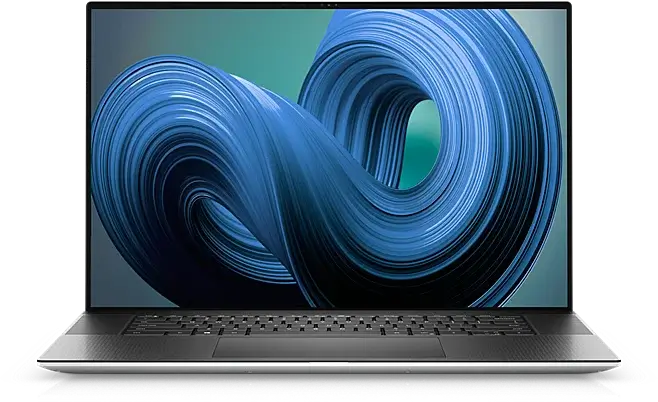
Key Features:
- Upscale and contemporary design
- Four Thunderbolt 3 ports are present.
- Large trackpad 11th generation Intel Core i7
- Graphics card with 4GB GDDR6 memory
Another great option for people looking for a high-end laptop with such a touchscreen display is the Dell XPS 17 9710. Blender's amazing 17-inch UHD+ Infinity Edge Touch Pro 500-Nit display makes it fun to watch your clips while working on projects. It has graphics from NVIDIA RTX 3050 4 GB GDDR6 and a Core i7-11800H processor from Intel's 11th generation. The GB Storage M.2 PCIe NVMe storage and 16 GB DDR4 3200 MHz Memory are sufficient for many tasks. The XPS 17 9710 can be seen as being more ecologically friendly than the other laptops on our list because it is built of recycled plastic in 75% of its construction and ocean plastic from coastal areas in 25% of its construction.
Price:
The price of this laptop is USD 2,249.
Conclusion
Now and then, a new laptop model enters the market with the claim to be the finest laptop compatible with Blender. The actual veracity of this claim, however, can only be revealed after a thorough examination and evaluation.
We did our best to research and evaluate a few of the top-rated laptops for rendering. We hope you can decide which one best suits your requirements.
The Razer Blade 15 is the best laptop for Blender overall and comes in at the top of practically every list of specifications. Alternatively, GIGABYTE AORUS 15P KD would be your best option if that is not a little out of your price range. Best of luck!