How To Guide
BEST FUSION 360 COURSE AVAILABLE TO LEARN (2023)
Fusion 360 is a CAD product made by the well-known and industry-leading Autodesk. Hence we have decided to introduce to you Fusion 360 courses, It is a new type of modeling software aimed at enthusiasts that were developed by the makers of tools that are industry standards, such as AutoCAD and Inventor.
Naturally, there are a lot of 3D modeling applications available, including Fusion 360, Solidworks, Blender, Unreal Engine 5, and Twinmotion for the same rendering purposes.
You've probably heard of this tool, which has gained a lot of popularity among 3D printing hobbyists, at least in passing.
Fusion 360 is a fantastic tool for precisely designing 2D and 3D objects, but it is also capable of much more, including rendering, simulating loads, animating designs, and even preparing models for CNC manufacturing. Due to Fusion 360's CAD, CAM, and CAE capabilities, many small and large firms use the technology for product design and prototyping.
Your work process will only be constrained by your creativity once you've been accustomed to the interface as well as commands (which requires some time).
There are various working environments in Fusion 360, each offering the user unique capabilities and possibilities. Since the Design scenario is used by default, the first thing you see when you launch Fusion 360 is a blank modeling plane and then a design toolbar. (The top left portion of the screen has an environment switcher.)
The “Build Sketch” button is located in the tool's top left corner. This tool uses drawings to create 3D geometry. The 2D drawing must be drawn using lines, curved surfaces, curves, and other basic 2D features after selecting a plane for it.
Check out some of the courses you may take below if you wish to improve your abilities.
Scope of the careers generated from Fusion 360 Courses
According to general awareness, many people are moving from Solidworks to Fusion 360 globally. Fusion 360 is used by many new product development startups since it is ideal for small organizations.
Fusion 360 will give you the necessary tools to do mechanical design (not CAD) in the most effective way possible if you want to study it and become really good at it. Mechanical design is the process of turning a concept into a real machine. Additionally, the Autodesk community is really helpful.
3D modeling can be difficult and a little intimidating. Fusion 360 assists in easing some of the discomforts in areas like:
- Statistical Modelling
- Incorporating Your Style
- Trim Lists
- Engineering CAD to CAM 3D Printing Testing
- Natural Models
- Authentic Renderings
Following are some courses offered by Coursera. A platform for online learning called Coursera offers tens of thousands of educational opportunities, including courses, specializations, and degrees. To assist its online courses, it collaborates with prestigious universities and organizations. Coursera offers a range of payment options, including totally free, paying for a single course, and subscribing on an annual or monthly basis. Future employers are aware of its flexible, reasonably priced, and employment-relevant courses.
More than 2,500 courses are available on Coursera for free, with the possibility of upgrading by purchasing a certificate. Top professors from prestigious universities and businesses teach them.
Fusion 360 Course for Beginners
Intro to Digital Manufacturing with Autodesk Fusion 360
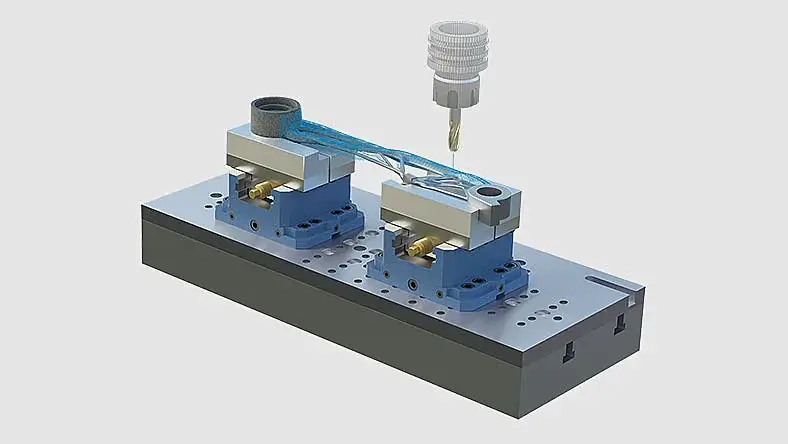
Through developments in machine learning, green development, generative design, and crowdsourcing, together with integrated design and development phases, the manufacturing sector is undergoing a digital transformation that will enable businesses to personalize their production. This course covers developments in CAD and digital manufacturing, highlighting the quick changes that are reshaping the field of making forever.
Additionally, the fundamental ideas underlying Autodesk® Fusion 360TM CAD/CAM will be covered in this course. Fusion 360 is a cloud-based CAD/CAM method that integrates manufacturing, advanced manufacturing, and machine tool automation into one software application for collaborative product development. The fundamental theory underlying the program is presented in this course through a sequence of lectures and practical activities. You may learn to produce better designs from the beginning by knowing how designs are created and put together.
You will be able to:
- • Summarise a knowledge of digital manufacturing, sustainable design concepts, and manufacturing processes after finishing this course.
- • Describe and debate how innovations in manufacturing are being influenced by trends like the generative design as well as machine learning.
- • Show off your understanding of and proficiency with Fusion 360's core CAD/CAM concepts.
- • Use Fusion 360's cloud-based features to put best practices for design collaboration as well as file management into effect.
Engineering Design Process with Autodesk Fusion 360

Mechanical assemblies as well as simulation, which are important technical components of the design and production process, are explored in further detail in this course. Design and testing are the cornerstones of engineering. Design is rarely an entirely simple and linear process. This course will examine the design and simulation of mechanical assemblies with a test-and-improve approach to design elements and performance. We'll get closer to a finished product as we work through design hypotheses, testing, and idea refinement while gaining more expertise in Autodesk® Fusion 360TM for simulating and analyzing product functioning.
You will be able to:
- • Describe the design engineering workflow and process in Fusion 360 after completing this course.
- • List the current trends that are affecting the design sector.
- • Display expertise in more complex Fusion 360 CAD as well as simulation techniques.
Fusion 360 Course for Intermediate
Autodesk Fusion 360 Integrated CAD/CAM/CAE

The fields of design, engineering, as well as manufacturing are going through digital change, and a collaborative environment for product development is becoming more and more essential. This need is met by Autodesk® Fusion 360TM, which is unlike any other tool of its kind in that it connects CAD, CAM, as well as CAE in a unified cloud-based platform. The introduction of Fusion 360 as a tool for problem-solving builds on the trends in digital manufacturing and the fundamental CAD ideas covered in Course 1 of this series. Through a series of quick tasks on 3D modeling, rendering, simulation, and computer-aided manufacturing, we move the connection between CAD, CAM, and CAE one step further in this course.
You will be able to:
- • Use Fusion 360 software to demonstrate understanding of and perform job entry-level competencies in computer-aided design (CAD), computer-aided engineering (CAE), and computer-aided manufacturing (CAM) after finishing this training series.
- • Explain and put into practice design-based workflows for manufacturing, engineering, and design using Fusion 360 technology.
- • Use the cloud-based collaboration tools in Fusion 360 for design review and project sharing.
3D Model Creation with Autodesk Fusion 360
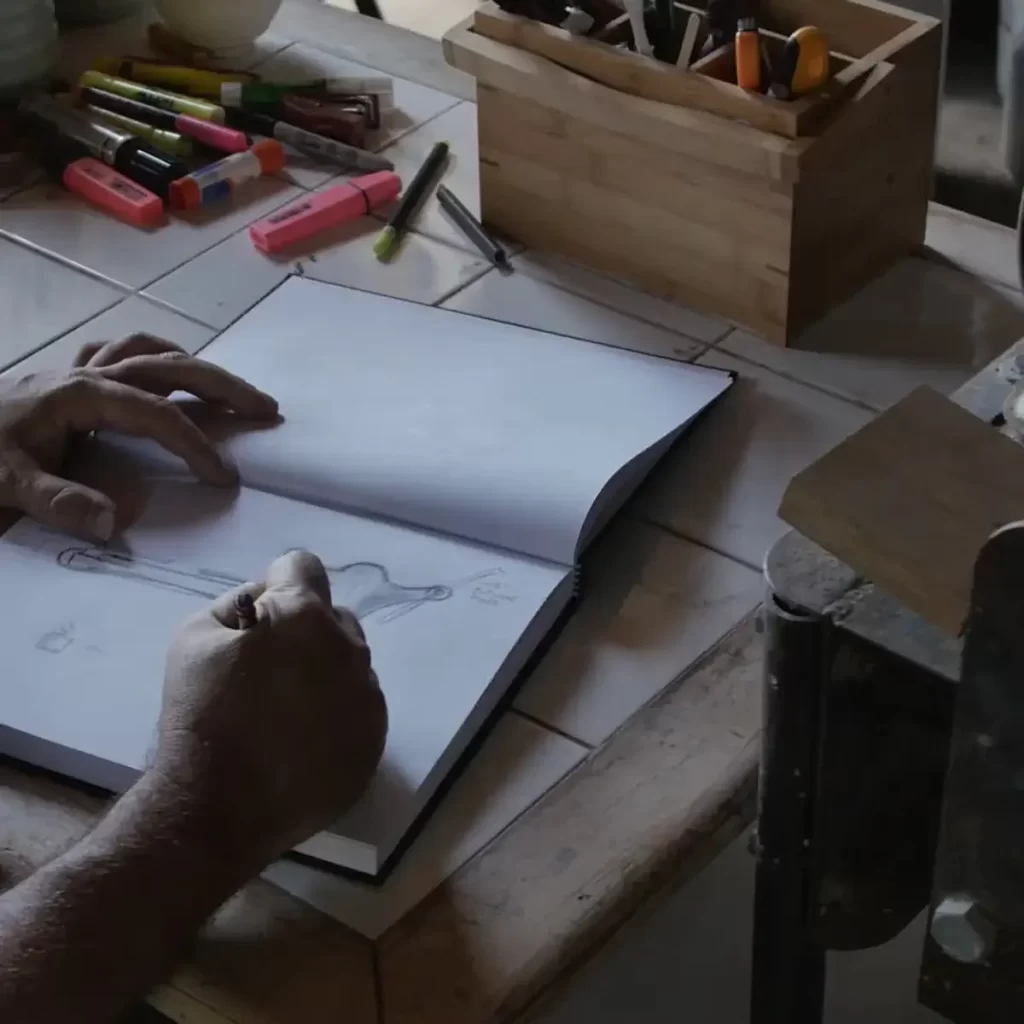
The process of digital manufacturing begins with design. This course will cover a designer's attitude to the design and construction process, from conception to 3D model, through a sequence of lectures and practical activities. We'll begin by using design thinking to comprehend user needs, after which we'll examine design criteria as we further explore the sketching, modeling, rendering, as well as documentation features of Autodesk® Fusion 360TM.
Fusion 360 Course for Experts
3-Axis Machining with Autodesk Fusion 360

Autodesk® Fusion 360TM is capable of handling our increasingly complex manufacturing geometries! Even the most complex 3D items can be quickly dematerialized using a variety of conventional and adaptive tool paths. This course teaches you how to finish even the smallest details by learning how to rough as well as finish geometry that involves simultaneous tool motion across X, Y, and Z. By writing a complete CNC program for a part, running it, as well as exporting it to G-code, we'll finish this course.
Do you want to advance your education? You'll receive another Autodesk Credential as proof of your accomplishment once you've finished the Autodesk CAD/CAM with Manufacturing Specialization! A digital badge accompanying certificate is included with the Autodesk Credential, which you can post on social media sites like LinkedIn, Facebook, as well as Twitter as well add to your résumé. Hiring managers may take note of your Autodesk credentials as a sign that you have the necessary qualifications for the position and are knowledgeable about current market trends, such as generative design.
Learning Outcomes:
- Describe the advantages of Fusion 360's adaptable tool paths.
- Summarise the uses of rest machining.
- Create intricate 3-axis tool paths by demonstrating your knowledge and abilities in this area.
Conclusion
We have discussed the Fusion 360 Courses. You can get a clear idea and learn from these online courses about 3D modeling as well as gain the skills to 3D model in other various software like 3DS MAX or MAYA.
By enrolling in the aforementioned programs, you will not only earn certifications but will also gain practical experience through the numerous projects and assignments that will be assigned to you on a module-by-module basis. This will allow you to pick up concepts more quickly than your rivals and establish a name for yourself in this field.
If you haven't already, get Fusion 360, give it a shot, and design anything while your concepts are fresh since practice makes perfect!